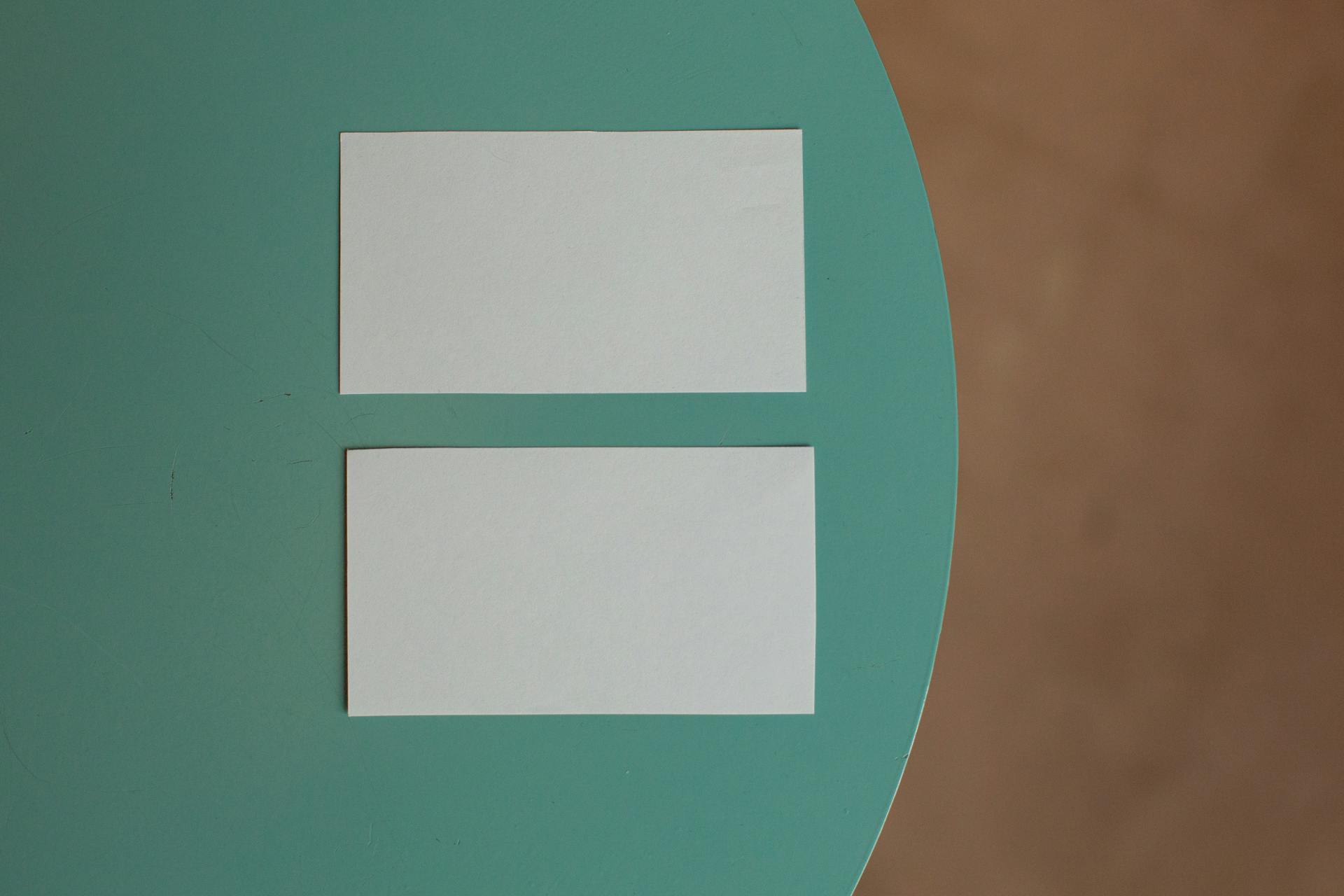Eco-Friendly Printing: How to Go Green Without Compromising Quality
As businesses embrace sustainability, Eco-friendly printing is becoming a priority. The good news is that reducing your carbon footprint doesn’t mean sacrificing print quality. Here’s how you can adopt greener practices in printing.
1. Choose Recycled or FSC-Certified Paper
Recycled paper uses less energy and water in production, while FSC-certified paper ensures responsible forest management. Both are excellent eco-friendly choices.
2. Opt for Soy-Based Inks
Traditional petroleum-based inks contribute to pollution. Soy-based inks are biodegradable and produce vivid colors with minimal environmental impact.
3. Invest in Energy-Efficient Equipment
Modern printers often come with energy-saving modes and certifications like Energy Star. These devices consume less power, reducing your energy costs and carbon emissions.
4. Print Smarter
Encourage double-sided printing to halve paper usage, and only print what’s absolutely necessary. Digital proofs can replace test prints, saving both ink and paper.
5. Recycle Used Cartridges
Dispose of empty toner and ink cartridges through recycling programs. Some suppliers offer discounts on replacements when you return used cartridges.
Conclusion
Eco-friendly printing benefits the planet and your bottom line. Make the switch today by exploring our sustainable printing products and equipment designed for greener operations!